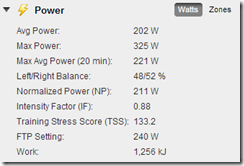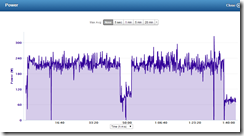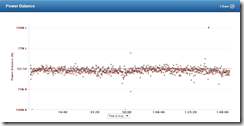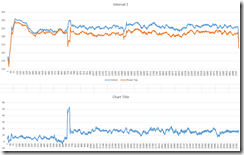Garmin Vector
Sunday, January 26, 2014
by asalvo
I bought my first power meter, a Power Tap at the start of the 2010 Tri season, which also happened to be the year I trained for my first Iron Man. Four years later and I’m getting ready to start training for my second Iron Man and figured why not upgrade ![]() Last week I got my Garmin Vector and wanted to give some first impressions and thoughts. For a complete in-depth review head over to DCRainmaker.com.
Last week I got my Garmin Vector and wanted to give some first impressions and thoughts. For a complete in-depth review head over to DCRainmaker.com.
I’ve been following the development of the Vector since before Garmin bought the original company, MetriGear. A power meter that measures power at the pedals (and is built into the pedals) has several advantages over other systems that measure power, and are built into other bike components. The main types of power meters are:
- Wheel Hub (i.e. Power Tap)
- Crank (i.e. Srm, Quarq, Stages)
- Pedal (i.e. Look, Garmin Vector, at least one other I can’t remember)
The advantages of the Vector system (at least in my opinion)
- Uses ANT+ (Look’s system has been our for awhile, but is not ANT+ compatible)
- Can use any rear wheel
- Can use different crank-arm lengths on my Speed Concept and Madone
- Can move relatively easy between bikes
- Uses Look Keo Cleats (I’ve been using Look Keo pedals for 5 years)
Disadvantages of Vector
- Price compared to some of the other systems (i.e. PowerTap, Stages)
- It’s new (no history of durability, reliability, etc)
- Doesn’t support Bluetooth LE (although not many power meters do at this point)
- Bike/Crank Arm Compatibility (Watch this video to see how to determine if Garmin will work with your bike and Crank Arms).
Installation
The installation was not as hard as I thought it was going to be. Garmin provides an excellent set of videos on their website (http://sites.garmin.com/vectorowner/), and DC Rainmaker also does a good job explaining the install process in his in-depth review.
I spent around 30 minutes installing the pedals for the first time. This included hooking them up to the computer to verify they had the latest firmware (2.10), removing the old pedals, carefully re-reading the instructions, using the torque wrench to tighten pedals for the first time, etc. I also had to update the firmware on my Edge 800 for some Vector specific functionality. One of the more important footnotes in the installation process is the requirement to tighten the pedals to 25 foot lbs. Again, the Garmin web site and DC Rainmaker have lots of details on this, including recommendations on the tools you will want to use.
One advantage to hooking your new pedals up to your computer is that you can see the device ID. This is useful if you have two power meters and your are trying to pair one power meter with one head unit, and the other power meter to a second head unit. Knowing the device id of the power meters allows you to just type the id in (at least on a edge 800). You can also set your crank-arm length while connected to your computer.
Once the pedals are installed, you should pair them to your head unit, in my case, it’s a Garmin Edge 800. After that, you can set your crank-arm length and set the installation angle (just follow the on screen prompts and pedal ~90 RPM).
I would highly recommend that you watch the videos to understand what is involved in the installation before you make your purchase. What I have written hear is a very brief summary. I think one of the primarily selling points of the Vector is being able to move it between bikes easily and I think the Vector will live up to this. DC Rainmaker has a video showing that it takes him around five minutes to move the pedals between bikes.
Usage / Analytics
Once installed, using the Vectors are pretty much the same as using any other type of power meter. Before starting your ride, you should always do a static calibration. This involves having the bike upright, crank arms at the 3 and 9 o’clock position, being unclipped from the pedals and selecting calibrate from your head unit. After starting your ride, you should do a second calibration which involves coasting for a bit as you pedal backwards smoothly for 5 consecutive revolutions. A message will appear on the screen (at least on Edge units) indicating calibration was successful.
During your ride, you get all the metrics provided by other power meters, and which can be displayed on your head unit. On my edge 800, the only new metric I get with the Vector is Left/Right balance (and averages over 30 seconds, lap and ride). It sounds like you may get a few more with an Edge 810 (Pedal Smoothness and Toque Effectiveness).
After your ride, you simply upload your data to your favorite training website or analysis tool. Garmin Connect, which is free, shows all the common power based metrics, as well as some Left/Right data. Here are a few screen shots that show that mainly shows that the Vector works like any other power meter, but with the addition or Left/Right data.
I also did a comparison between the Vector and Power Tap using a method similar to DC RainMaker, which involves the use of a Wasp unit. The Wasp captures Ant+ data from multiple devices, including multiple power meters at the same time (something normal head units can’t do) and can output the data to a CSV file. I applied 30 second averaging and came up with two graphs, one for each interval I did yesterday which shows the power from each device, as well as the differences between.
I did a static and dynamic calibration before starting the recording for each interval. I expected that the vector would show higher power numbers since the power tap is measuring at the wheel and there is a loss of power due to the drive train. I’m not sure what happened at the 723 second mark during the first interval. I know at the 2410 second mark on the second interval, I did a second dynamic calibration just to see what would happen. I’ll have to keep a better log of what happens during my rides in order to determine what may be causing this interesting spikes/dips/changes.
****
Final Thoughts
So far, after two rides and the initial installation, I can say I’m happy with my Garmin Vector pedals. I’ll do some more comparison rides between my Power Tap and Vector as I start to get serious about training once more. Once spring hits, I’ll probably sell off my Power Tap as I don’t need two power meters. My wife has a Power Tap that I can use as a backup just in case, or if I want to do some more comparisons.
Is it worth the premium price? I think if you see the same advantages in the unit as I do, then I think it’s worth it. The requirement (or desire) to have different crank arm lengths rules out the crank based power meters for me. If that’s not a requirement, and your are looking to be a little more frugal, you should take a look at the Stages power meter.
The Stage power meter is getting a lot of press lately because it was recently announced that Sky Cycling will be using Stages instead of Srm this year. Why is that noteworthy? Because unlike the Srm system they used last year (and other crank based systems like Quarq), the Stages system only measures power from one crank arm (it’s installed on only one crank arm) and then doubles it. So in certain situations, the power shown will not be as accurate. However quite a few people have pointed out that if it’s good enough for a pro team like Sky, it’s good enough for them.