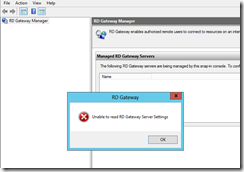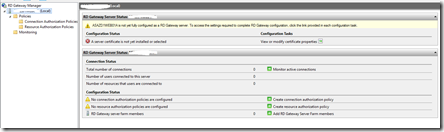Remote Desktop Services on Server 2012
Friday, February 8, 2013
by asalvo
This post is not an exhaustive walk thru on installing Remote Desktop Services on Server 2012. Rather it’s a short post on a few errors I ran into that I wanted to document for my own sanity and to help others out.
Server requires a reboot
The first issue, is that if you are not adding the Remote Desktop Services role on a clean server, you may get an error during the role installation that the installation failed because the server requires a reboot. After rebooting and attempting to install again, the same error presents itself. On one server, I got this 4-5 times before I attempted by work around listed below. On a second server, I was able to get it to install after 2 reboots, and removing a bunch of extra application pools I had. I bring up the application pools because there is a small chance it’s related to the second error I will talk about.
My work around for the first server was to install each required component individually in the following order.
- Features
- Remote Management tools for Remote Desktop Services
- Remote Management tools for Network Policy and Access Services
- RPC over HTTP proxy
- Roles
- Network Access Policy
- Remote Desktop Services (Gateway Only)
MMC Console Error or Crash
The second error I came across was that the MMC for Remote Desktop Services management would given an error (see the image below), or crash. The error was “Unable to read RD Gateway Server Settings”.
The solution to this problem was to ensure that I had a virtual site named “Default Web Site”. When I was first setting up my sites on these two servers, I had removed the Default Web Site as it was not needed. Apparently the RPC over HTTP proxy requires a virtual site named “Default Web Site”. Once that was done, I was able to proceed in configuring my remote desktop gateway.
This Technet forum post has an accepted answer which gives a way to change the website the RPC Http proxy uses. I opted to just re-add Default Web Site, but I include this here in case that’s not an option for some.
reg add HKLM\Software\Microsoft\RPC\RpcProxy /v Website /t REG_SZ /d <Alternate Web Site Name>