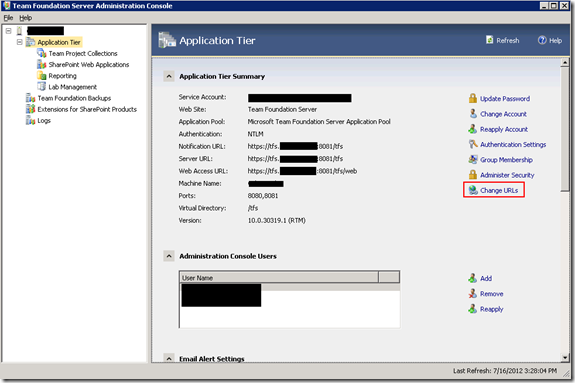Resolving Test Manager 403 Error
Monday, July 16, 2012
by asalvo
Today our QA team reported that they were unable to add requirements (user stories) to a test plan in Microsoft Test Manager. When clicking the Add Requirement to Plan button, they were getting a message box that complained of a 403 error. Related symptoms to this condition are:
- Event ID 3000, Source TFS Services in the Application Event Log.
- 500 Response codes in the IIS Logs to this resource: /tfs/DefaultCollection/TestManagement/v1.0/TestResults.asmx
Last week, we enabled Https access to our TFS server and removed Http access, and we are still in the process of cleaning stuff up. The solution to this problem is to ensure that your have updated the URLs for your Application Tier, and that you are using a FQDN for all URLs.
To do this, launch the Team Foundation Server Administration Console on the TFS Server. Click Application Tier and then click Change URLs. The setting that was giving us the problem, with the Server URL, which prior to this screen shot was set to https://machinename:8081/tfs.